




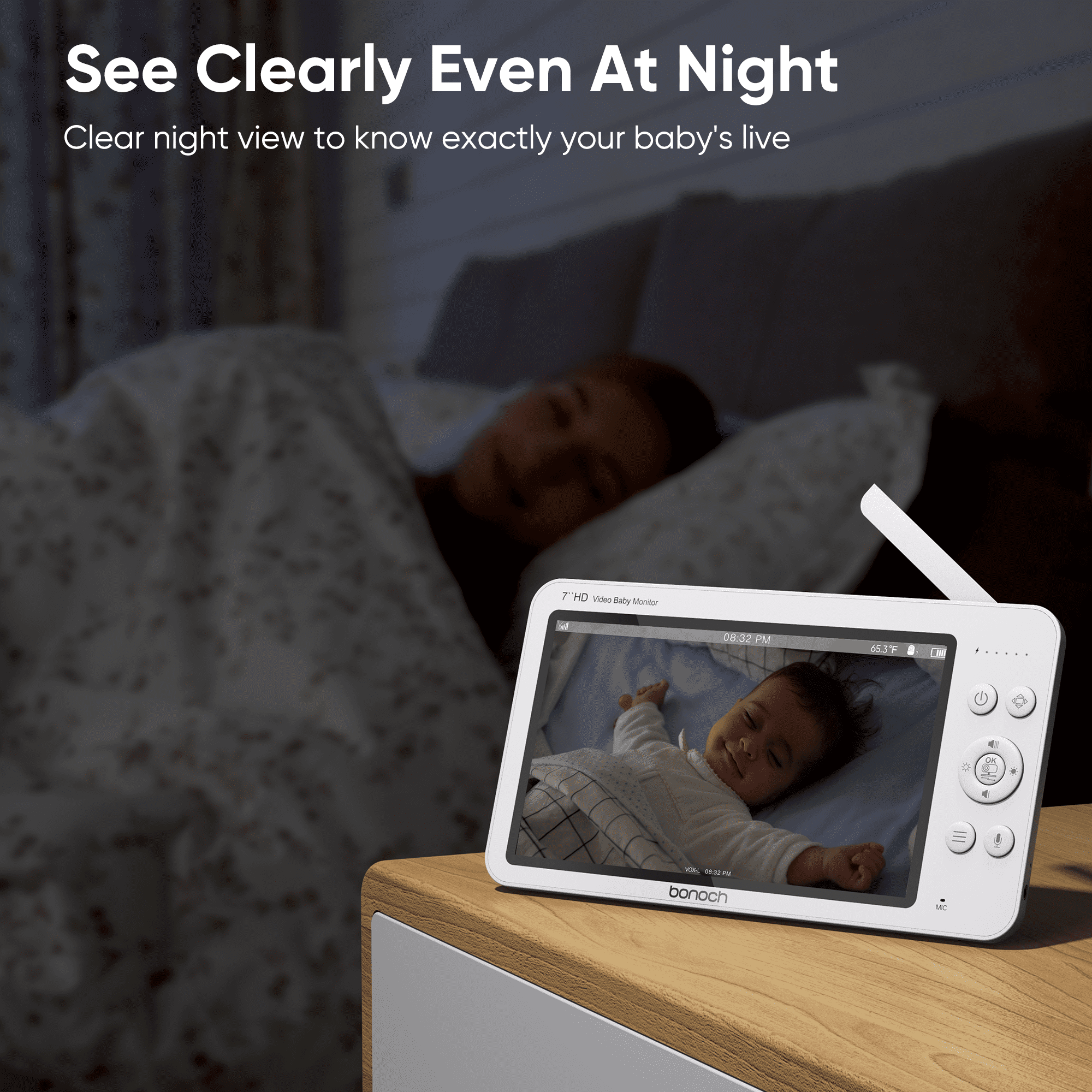





720P HD Video Baby Monitor with Camera and Audio 7-Inch Screen Secure from Hacking No Wi-Fi
$53.93 ( In Stock ) ( left ) ( out of stock )
-
Description
BONOCH 7" 720P Baby Monitor
PRODUCT DETAIL:
Recommended Uses For Product: Baby Monitoring
Connectivity Technology :Wireless
Special Feature :2 Way Audio, HD Resolution, Night Vision, Hack Proof, Cry Detection
What's in the box: 1x Baby Monitor 1x 720p HD Baby Camera 2x AC Power Adapter 1x Wall Mount Shim 1x User Manual
Q&A:
1/Q:What's the VOX mode?
A:The screen will turn on when detecting a sudden voice or noise, like crying and shouting from the baby, and the screen will turn off automatically when the room is quiet for saving battery. There are 3 levels of sound sensitivity to choose from.
2/Q:How to turn on multiple cameras scan mode?
A:When 2+ cameras are connected, press the "OK" for 3s, "Scan mode on" displays on the screen, and the loop logo of the camera appears at the top of the screen. The monitor will loop real-time video from up to 4 cameras in split-screen mode every 30s.
3/Q:What is the longest connection distance?
A:The connection stability depends on the obstacles between the parent unit and the child unit. The max range of 1000ft is proven in open space, so it may vary on different house structures and wall thickness.
4/Q:How to do when the monitor can not turn on?
A:1) Fully charge the monitor for 3-4 hours. Then, long-press the Power button to observe whether it can be turned on.
2) If it's still off, use something small to click the "reset" button which is on the back of the monitor.
-
reviews
{{review.author|getFirstChar}}
{{review.author}} on {{review.pub_time}} {{review.title}} {{review.content}} {{ text }} Write ReviewScore*{{reviewStar}}Your Name:please enter your nameYour Email:please enter the right EmailReview Title:please enter titleReviewplease enter your review
